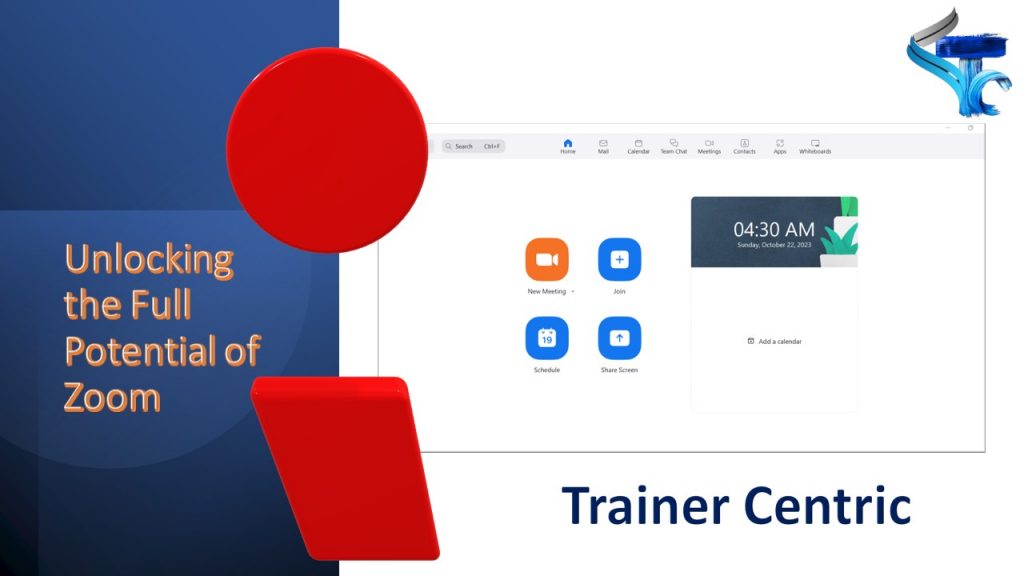
In today’s digital age, online training has become an integral part of the educational landscape. With the advent of advanced technologies and digital platforms, educators and students alike have embraced the virtual classroom, and Zoom stands out as a prominent player in this transformation.
In this article, we will explore hidden Zoom features that can significantly enhance the online training experience.
Introduction to Zoom
Zoom is a versatile video conferencing platform that offers a wide range of features tailored to meet the needs of various users, from individuals to large enterprises. Founded in 2011, it has since grown to become one of the most popular and reliable video conferencing solutions available for online training.
Why Choose Zoom?
Zoom stands out for several reasons:
- Ease of Use: Zoom is incredibly user-friendly, allowing even beginners to quickly master its features.
- Reliability: With robust servers and regular updates, Zoom provides a stable and reliable connection.
- Versatility: It caters to diverse purposes, from virtual meetings and webinars to online events and collaboration.
Interactive Whiteboards
Zoom’s interactive whiteboards are a game-changer for online training. These digital whiteboards empower instructors to deliver dynamic lessons, allowing them to draw, write, and interact with content in real-time and during online training.

Furthermore, students can also collaborate by sharing their thoughts, equations, or diagrams on the whiteboard. This feature promotes engagement, making the learning experience more interactive and effective.
Polls and Surveys for Real-time Feedback
Engaging students in an online environment can be challenging, but Zoom’s polling and survey features make it easier. Instructors can create polls to gather immediate feedback and assess students’ comprehension.
This data can be invaluable in tailoring teaching methods and content to address the specific needs of the class.
Breakout Rooms for Group Discussions
One of the primary advantages of traditional classrooms is the ability for students to engage in group discussions. Zoom’s breakout room feature replicates this experience by allowing instructors to create smaller, more focused discussion groups in online training.
This encourages peer-to-peer interaction and collaborative learning, enhancing comprehension and retention.

Transcription and Translation for ESL Students
Catering to the diverse needs of students is crucial in online training. Zoom’s transcription and translation capabilities are a boon for ESL (English as a Second Language) students. Instructors can have their lectures transcribed in real-time, and these transcripts can be translated into multiple languages, ensuring that ESL students can access the content more easily.
Transcription plays a pivotal role in helping ESL students. It involves converting spoken language, such as lectures or discussions, into written text. This written format allows students to read and comprehend the content at their own pace, making it an invaluable resource for ESL learners who may struggle with understanding spoken English due to language barriers in online training. By providing a textual representation of the spoken word, transcription offers ESL students a chance to review and digest information more thoroughly.
Translating educational content into the native language of ESL students can bridge the gap between comprehension and confusion. It helps them grasp the subject matter more effectively, making learning a less daunting task. Furthermore, translation provides students with the opportunity to compare the English version with their native language, which aids in vocabulary acquisition and linguistic understanding.
Recording and Playback for Flexibility
In the fast-paced world of education, students often have busy schedules. Zoom’s recording feature allows them to revisit lectures and discussions at their convenience. Additionally, it is a valuable resource for instructors, enabling them to review their teaching methods and continuously improve the quality of their lessons in online training.
To record a Zoom meeting, the process is straightforward. You simply click the ‘Record’ button in the Zoom interface, and a recording indicator will appear. You can also use the ‘Pause’ and ‘Stop’ buttons for more control, but remember to ‘Stop’ to save the recording effectively.

When it comes to playback, Zoom offers two primary options. Local recording allows you to access recordings on your device, making it suitable for personal use and smaller groups. On the other hand, cloud recording enables you to store recordings in Zoom’s cloud, ideal for sharing with larger audiences.
The benefits of recording Zoom meetings are multifaceted. Firstly, it allows for the archiving of important information, ensuring that crucial discussions and decisions are preserved for future reference. Additionally, it serves as a valuable resource for training and onboarding, with recorded meetings offering a consistent platform for instructing new employees in online training.
Digital Annotations for In-depth Analysis
Zoom’s digital annotation feature takes note-taking to a whole new level. Students can annotate slides and documents, making it easier to highlight key points and create personalized study materials. Instructors can also use digital annotations to emphasize important information during their lectures.
Digital annotations, in essence, are electronic notes or comments added to digital documents, whether it’s a text, an image, a video, or a PDF. These annotations offer a multi-dimensional approach to comprehending and engaging with content. In educational settings, digital annotations provide students with the capability to interact with their course materials at a deeper level.
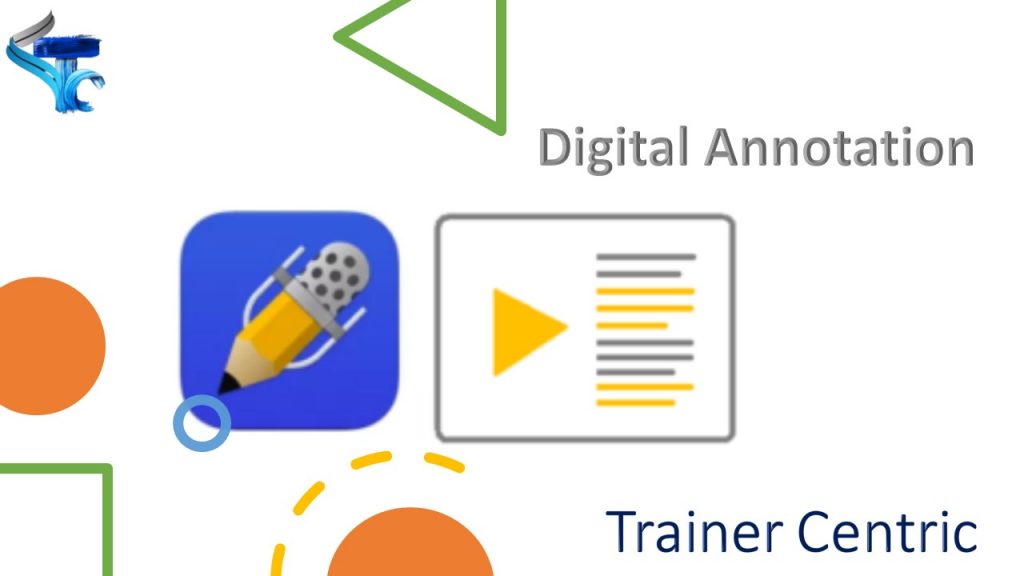
One of the primary benefits of digital annotations is their ability to encourage active reading and critical thinking. As students engage with the content, they can highlight key points, jot down notes, and pose questions directly within the digital document. This interactivity prompts them to think critically about the subject matter and encourages them to ask insightful questions, leading to a more profound understanding.
Furthermore, digital annotations offer a platform for collaborative learning. Students can share their annotated documents with peers, fostering discussions and the exchange of ideas. This collaborative approach not only enhances their understanding but also improves their analytical and communication skills, which are crucial in today’s knowledge-based society.
Screen Sharing and Content Collaboration
The ability to share screens is a fundamental feature of Zoom, but it goes beyond simple presentations. Instructors can use this feature to collaboratively work on projects, demonstrate software applications, and provide real-world examples. This feature fosters a more hands-on and practical learning experience.
Screen sharing, a hallmark feature of Zoom, enables meeting participants to view a host’s computer screen in real-time. This feature is a game-changer in various scenarios. In an educational setting, teachers can use screen sharing to display lesson materials, slides, or educational apps to students, creating an interactive and engaging online training experience.
In a business context, screen sharing is invaluable for presentations, product demonstrations, and collaborative project discussions, ensuring all team members are on the same page, no matter where they are located.
In a virtual classroom, students can collectively edit documents, brainstorm ideas on a digital whiteboard, or work on group projects, fostering a sense of unity and productivity. The benefits of screen sharing and content collaboration in Zoom are extensive. They enhance communication and understanding by providing a visual component to discussions, making it easier to convey complex ideas and concepts.
Pricing Plans
Zoom offers a variety of pricing plans to suit different needs, including free and premium options. The free plan is ideal for personal use, while businesses and organizations may find the paid plans more suitable, with additional features and support.
Tips for an Exceptional Zoom Experience
To ensure your Zoom meetings run smoothly making your online training experience even smoother, here are some tips:
- Optimize Your Internet Connection: A stable, high-speed internet connection is crucial for quality video calls.
- Use a Quality Webcam and Microphone: Invest in a good webcam and microphone for better video and audio quality.
- Master Keyboard Shortcuts: Zoom offers keyboard shortcuts that can help you navigate the platform efficiently.
- Familiarize Yourself with Zoom Etiquette: Learn the dos and don’ts of online meetings to create a professional atmosphere.
- Regularly Update the Zoom App: Ensure that you have the latest version of Zoom to access new features and security updates.
Key Strategies for Success with Zoom in online training
Zoom has become an integral tool for remote learning and professional development. To make the most of your Zoom training sessions and ensure successful online training experience, it’s essential to follow a set of key strategies. In this guide, we’ll explore these strategies to make your online training experience successful.
1. Familiarize Yourself with Zoom Basics
Before diving into advanced features, ensure you have a strong foundation in Zoom’s basic functions. This includes tasks like joining a meeting, using audio and video, and navigating the Zoom interface. Understanding these fundamentals will give you confidence throughout your online training sessions and enhance the user experience ten folds.
2. Test Your Equipment
A successful Zoom training session starts with functional equipment. Test your microphone, camera, and speakers to ensure they work correctly. This prevents last-minute technical glitches that can disrupt the online training.
3. Optimize Your Environment
Create a conducive learning environment. Choose a quiet space with good lighting and minimal distractions. A clutter-free background not only looks professional but also helps you focus on the training.
4. Master Screen Sharing
Screen sharing is a powerful feature for trainers. Learn how to share your screen, applications, or specific documents. Practice switching between shared content and your camera view seamlessly.
5. Interactive Engagement
Keep your audience engaged by using interactive features such as polls, breakout rooms, and the chat function. Encourage questions and discussions to foster a dynamic training environment.
6. Recording for Review
Consider recording your training sessions. This allows participants to review the material later, reinforcing their learning. Additionally, you can use the recordings for future reference or to reach a broader audience.
7. Manage Participants Effectively
As a trainer, you have control over your participants. Familiarize yourself with features like muting, participant management, and spotlighting. This ensures a smooth and orderly training experience.
8. Utilize Zoom’s Security Features
Maintain the security of your training by using features like meeting passwords and waiting rooms. Protect your sessions from unwanted interruptions or intrusions.
9. Prepare Engaging Visuals
Create and use engaging visuals in your training. Visual aids, such as slides, videos, and graphics, can enhance understanding and retention of the material.
10. Troubleshooting Skills
Be ready to troubleshoot common issues that participants might face, such as audio problems or connectivity issues. Your ability to address these quickly can save valuable training time.
11. Feedback and Improvement
Gather feedback from participants after each training session. Use this input to refine your future training content and delivery. Continuous improvement is the key to long-term success.
12. Stay Informed About Updates
Zoom regularly updates its platform with new features and improvements. Stay informed about these updates to take advantage of the latest tools that can enhance your online training experience.
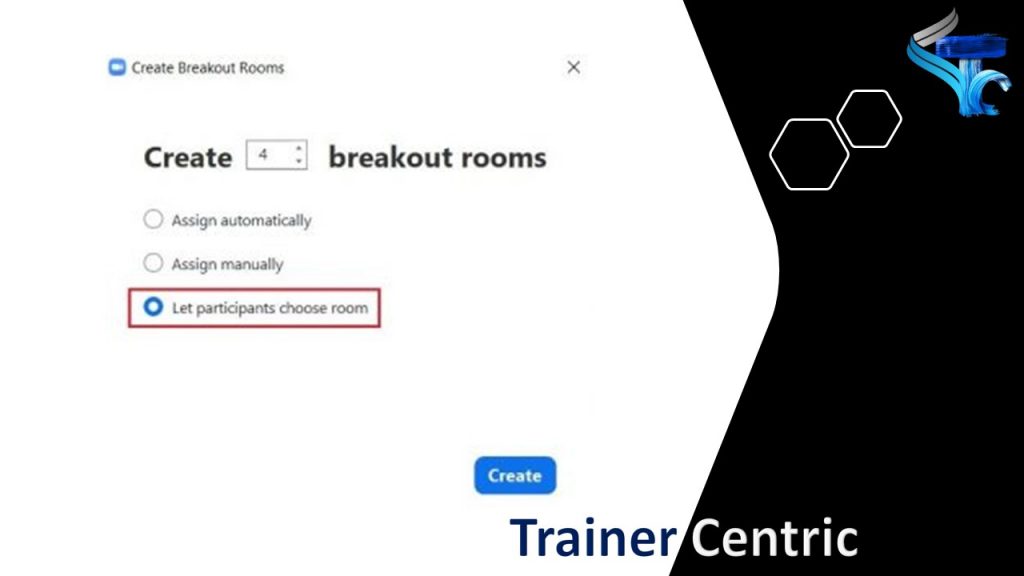
Conclusion
In conclusion, Zoom offers a plethora of features that can significantly improve online training experience. From interactive whiteboards to real-time feedback tools, transcription and translation capabilities to flexible recording options, Zoom has the potential to transform the virtual classroom into a vibrant and engaging environment. By harnessing these hidden features, educators can unlock the full potential of online training, ensuring students receive a high-quality education that transcends physical boundaries.
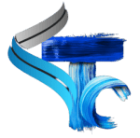
![The Power of Storytelling in Corporate Training: Igniting Success and Inspiring Growth [2023]](https://trainercentric.com/wp-content/uploads/2023/06/storytelling-1024x576.jpg)

