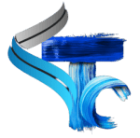Introduction:
The idea behind the 007 Spy Quiz PowerPoint Game: a fully interactive PowerPoint activity that transforms lessons, trainings, or trivia nights into a secret agent adventure. With a main mission hub, clickable buttons, animated clues, and a built-in scoring system, it’s easy to run and endlessly customizable.
Why PowerPoint Games Work
PowerPoint isn’t just for bullet points. With a little creativity, it becomes an interactive learning engine. Studies show that game-based learning increases memory retention by 22% (Journal of Applied Psychology). Whether you’re a teacher, corporate trainer, or just a trivia enthusiast, embedding a game inside PowerPoint keeps your audience engaged.
And what better theme than 007 — the ultimate spy?
In this tutorial, you’ll not only learn how to build your own spy-themed quiz game step by step, but you’ll also get a ready-to-use downloadable template to jumpstart your project.

What is the 007 Spy Quiz Game?
The 007 Spy Quiz Game in PowerPoint is a fully interactive trivia challenge:
- A mission-style menu lets players select their challenge.
- Each mission has a question with multiple clues.
- Clues cost points, so players must decide when to take risks.
- Correct answers advance the mission; complete all missions to “win” the spy game.
This design makes the game flexible: you can adapt it for history quizzes, corporate training reviews, language learning, or general trivia nights.
Download the Free 007 Spy Quiz PowerPoint Template
This template includes:
- Pre-built mission menu & navigation.
- 10 ready-made quiz missions (world landmarks).
- Clickable animations & scoring system.
- Editable design elements so you can swap in your own theme, content, and images.
How to use James Bond 007 Spy Quiz PowerPoint Game
Before You Start
Tip: Make a copy of the template and work on the copy so you can always roll back.
Software: Microsoft PowerPoint 2016 or later (Windows or Mac).
Assets you may want handy: your logo, brand colors (hex codes), any images, your question bank, and clues.
Step 1 — Open the Template & Save Your Working Copy
- Open the file in PowerPoint.
- Go to File → Save As and rename it (e.g.,
Mission_007_YourTopic.pptx). - If your security settings prompt you about links, click Enable Content (you’ll need hyperlinks to work).
Step 2 — Understand the Structure of 007 Spy Quiz PowerPoint (2 minutes)
The template of 007 Spy Quiz PowerPoint is organized into three parts:
- Main Menu: “Start Game” → “Select Mission” hub with clickable mission buttons.
- Mission Slides (x10): Each mission includes:
- A question prompt at the top.
- Five “Show Clue” buttons (each clue costs points).
- A Total Points text (defaults to 300) and an Answer reveal.
- End Slide: A “Congratulations” finish screen.
You’ll mainly edit the mission slides (questions, clues, answers) and the mission menu (button labels/links).
Step 3 — Customize the Main Menu of 007 Spy Quiz PowerPoint

- Navigate to the “Select Mission” slide.
- Rename buttons (optional): Double-click a button label (e.g., “Mission 01”) to rename (“Mission: Safety Basics,” “Mission: Landmarks,” etc.).
- Check hyperlinks:
- Right-click a mission button → Link/Hyperlink… → Place in This Document → select the corresponding mission slide title.
- If you duplicate or delete slides, revisit links once at the end to make sure they still point correctly.
- Add/Remove missions:
- Add: Duplicate a mission button and its target mission slide (see Step 7).
- Remove: Delete the button and the mission slide; re-check the numbering and links.
Step 4 — Edit a Mission of 007 Spy Quiz PowerPoint (Question, Clues, Answer)
Open Mission 01 of 007 Spy Quiz PowerPoint and repeat for each mission.
- Question Prompt
- Click the question text at the top and replace it with your prompt.
- Keep it short and clear. Example: “Which policy applies to remote access?”
- Points Text
- The template starts at 300 points and deducts 50 per clue.
- Edit the “Total Points: 300” text if you want a different starting score (e.g., 250).
- Clues
- Replace each clue with your content—start subtle, end obvious.
- Keep them parallel in style and length.
- If you only need 3–4 clues, leave extras hidden (or delete the button + its animation; see Step 6).
- Correct Answer
- Replace the answer placeholder (usually near the bottom or revealed at the end) with your correct answer.
- Consider adding a brief fact or rationale for learning reinforcement.
- Navigation
- Ensure there’s a Back to Mission Select button linking back to the menu.
Copywriting tip: if players routinely need more clues, make Clue 1 slightly easier and push the most obvious clue to Clue 4 or 5.

Step 6 — Keep the Magic: Animations & Triggers in
Each “Show Clue” button in 007 Spy Quiz PowerPoint reveals its clue via an animation trigger. If you change text only, you’re done. If you add/remove clues, adjust animations:
- Open Animations tab → Animation Pane.
- Click “Show Clue 1” button on the slide, then find the animation that reveals Clue 1 in the pane.
- Confirm it uses Trigger → On Click of “Show Clue 1”.
- Repeat for Clue 2–5.
- Deleting a clue?
- Delete the clue text AND its “Show Clue” button.
- In the Animation Pane, remove the corresponding animation(s).
- Adding a clue?
- Duplicate a clue text box and a “Show Clue” button.
- Select the clue text → apply Appear (or Fade).
- Trigger the animation On Click of the new button.
Keep effects simple (Appear/Fade). Over-animated decks feel slow in live sessions.
Pro Tips (Make the 007 Spy Quiz PowerPoint Shine)
- Balance difficulty: Clue 1 should be intriguing; Clue 5 should make the answer obvious.
- Keep momentum: Aim for 60–90 seconds per mission in group settings.
- Design restraint: Use two fonts max, and stick to 1–2 accent colors.
- Accessibility: Ensure color contrast for readability; avoid tiny fonts.
- Facilitation: Let teams “buy” a clue verbally; deduct points publicly to keep stakes high.
You’re Ready
That’s it. Update your missions, clue triggers, answers, and links once—and you’ve got a reusable, high-engagement 007-style quiz you can run in classrooms, corporate trainings, or trivia nights. If you want, I can also tailor a 1-page printable host guide (timings, scoring shorthand, and patter) to match your version—just say the word.

Conclusion
The Mission 007 Spy Quiz Game isn’t just another PowerPoint—it’s a way to turn routine lessons or training sessions into an experience. With its mission-based structure, clue-reveal system, and spy-themed design, you can transform your audience from passive listeners into active participants.
The beauty of this template is flexibility. Teachers can adapt it for history or geography, trainers can reframe it for compliance or onboarding, and trivia hosts can swap in James Bond facts or pop culture. Once you understand the flow—menu → mission → clues → answer → back to menu—you can scale it endlessly.
Whether you stick to the ready-to-play template or customize every mission from scratch, you now have the tools to make learning or trivia nights engaging, competitive, and memorable.
So, load your first mission, brief your agents (students or teams), and let the game begin. After all, in both spycraft and teaching, the real secret weapon is keeping your audience hooked.