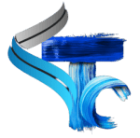Struggling to track team progress in Excel? You’re not alone. Many corporate trainers spend hours manually updating spreadsheets, wrestling with formulas, or trying to make plain tables look exciting. The good news? This free leaderboard template Excel does all the heavy lifting—no coding, no formulas, no stress. Whether you’re running a sales contest, onboarding challenge, or training quiz, these templates bring your data to life with automatic scoring, clean visuals, and instant updates.
And the best part? You can download and use them instantly—completely free.
Let’s dive into why corporate trainers love these Excel leaderboards and how you can use them to gamify your next training session.

Why Use a Free Leaderboard Template Excel?
If you’ve ever run a training program, you know that keeping learners engaged can be a challenge. A leaderboard transforms training from a passive activity into a competitive, fun, and results-driven experience.
Here’s why a free leaderboard template Excel is a game-changer:
- Saves Time: No more manual updates. Auto-calculation formulas and macros instantly adjust rankings as you enter scores.
- Boosts Engagement: Gamification taps into natural competitiveness. A recent TalentLMS survey found that 83% of employees feel more motivated when training is gamified.
- Improves Retention: Friendly competition encourages participants to pay more attention and remember content.
- Professional Presentation: A well-designed Excel leaderboard looks polished for management reports or end-of-session showcases.
Imagine this: Instead of announcing scores from a messy paper, you project a colorful, auto-updating leaderboard Excel on the screen. Trainees instantly see where they stand, fueling motivation and participation.
Key Features of This Free Leaderboard Template Excel
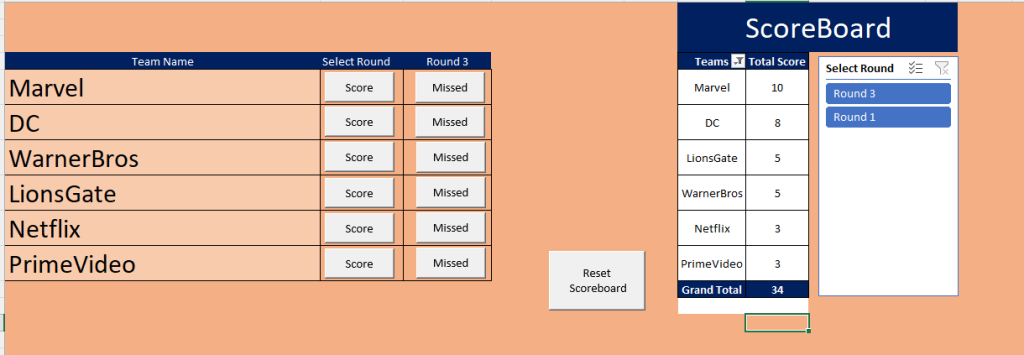
Our recommended free leaderboard template Excel isn’t just a basic score table. It comes loaded with features designed specifically for trainers:
- Automatic Ranking – No need to sort manually; the template auto-updates positions.
- Color-Coded Progress – Conditional formatting makes leaders stand out instantly.
- Macros for Auto-Scoring – Add points with a click, no formulas required.
- Multi-Team Support – Track scores for individuals or groups.
- Customizable Layout – Change colors, logos, and font styles to match your brand.
- Printable Reports – Share end-of-session standings in PDF format.
- Built-in Data Validation – Prevents score entry errors.
- Reset Option – Quickly start a new contest without overwriting the template.
Pro Tip: The template works with Excel 2016 and later, and can be easily adapted for Google Sheets if your team works in the cloud.
How to Customize Your Leaderboard Template
You don’t need advanced Excel skills to make this leaderboard your own. Here’s the exact process.
Step 1: Enter Team Names and Points
- Open the template and go to the Data Entry sheet.
- Replace the sample names with your team or participant names.
- Enter initial points (if starting from zero, leave these cells blank).
- The leaderboard tab will auto-update rankings based on your entries.
Step 2: Add Your Branding
- Go to the Header section and insert your company or event logo.
- Change theme colors under Page Layout → Themes to match your corporate style.
Step 3: Enable Auto-Scoring Macros
If using the auto-updating leaderboard Excel version:
- Click Enable Content when prompted.
- Use the Add Points button next to each name to instantly update scores.
Step 4: Reset for New Rounds
- Click the Reset Scores button in the control panel tab.
- All points reset to zero while names and branding remain.
Step 5: Refresh Pivot Table (If Needed)
For templates using pivot tables:
- Go to the Leaderboard tab
- Press Alt + F5 to refresh rankings after entering new scores.
Video Guide on how to Use this Free Leaderboard Template Excel
3 Creative Ways to Gamify Training with this Free Leaderboard Template Excel
Adding a leaderboard to your corporate training isn’t just about tracking scores—it’s about creating an immersive, fun experience that motivates learners.
1. Sales Training Competition
Run a month-long challenge where sales reps earn points for:
- Closing deals
- Attending training sessions
- Completing roleplay exercises
Why it works: Salespeople are naturally competitive. Seeing their name climb the gamification template Excel leaderboard fuels consistent engagement.
2. Onboarding Quest for New Hires
Turn your onboarding checklist into a points-based game:
- Completing paperwork = 5 points
- Passing the compliance quiz = 10 points
- Attending all induction sessions = 15 points
Why it works: New hires feel recognized early, and onboarding becomes memorable instead of monotonous.
3. Workshop Challenges
For day-long workshops, award points for:
- Participation in group activities
- Creative ideas shared
- Winning team tasks
Why it works: Encourages collaboration and keeps energy high through long sessions.
Manual vs. Automated Tracking: Which is Better?
| Feature | Manual Leaderboard | Auto-Updating Leaderboard Excel |
|---|---|---|
| Time to Update | Slow, error-prone | Instant, 1-click updates |
| Accuracy | Human errors possible | 100% formula-driven accuracy |
| Engagement | Low visual appeal | High with color-coded visuals |
| Scalability | Hard for large groups | Handles 100+ participants easily |
Stat to Know: According to eLearning Industry, organizations using gamification see 60% higher learner engagement than those who don’t.
Pro Tips for Maximum Impact with this Free Leaderboard Template Excel
- Display in Real Time: Connect your Excel to a projector during training so participants can see live rankings.
- Use Rewards: Offer small prizes for top ranks to boost motivation.
- Rotate Challenges: Change the scoring criteria weekly to keep things fresh.
- Backup Your File: Always save a copy before making big edits.
Where to Download Your Free Leaderboard Template Excel
You can download the ready-to-use template here:
- Works in Excel 2016, 2019, 2021, and Microsoft 365
- No hidden fees, no sign-ups required
- Includes setup guide PDF with screenshots
Stop wasting hours on messy score tracking. Download your free leaderboard template Excel today and transform your training into a fun, competitive experience that learners will love! For more free content like this, please visit our Resources Page.