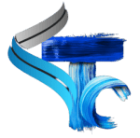Introduction: Why Training Surveys Are Crucial for Measuring Learning Effectiveness
In today’s corporate world, learning and development (L&D) programs are no longer just a checkbox activity. Organizations invest significant time, effort, and budget in employee training programs. But how do you know if your training sessions are truly effective? Are employees applying the knowledge in real-life scenarios, or are training sessions just forgotten once they leave the classroom?
This is where training evaluation surveys come into play. A free pre and post training survey template can help you measure both the expectations and the outcomes of your training programs. By collecting feedback before and after the session, you gain actionable insights into participant expectations, learning gaps, knowledge retention, and overall satisfaction.

Think of training surveys as your program’s “reality check.” They help identify what works, what doesn’t, and where improvements are needed. Without them, you’re merely guessing the impact of your efforts.
What is a Pre and Post Training Survey?
A pre and post training survey is a structured feedback mechanism used to evaluate training sessions.
- Pre-training surveys are shared with participants before the session. Their purpose is to understand prior knowledge, training expectations, and learning needs.
- Post-training surveys are distributed after the training concludes. They evaluate participant satisfaction, content effectiveness, trainer performance, and the likelihood of skill application on the job.
Why Is It Important?
- Align training goals with learner expectations: Pre-training surveys allow you to customize the content to suit participants’ needs.
- Measure learning outcomes: Post-training surveys help determine whether participants gained new knowledge or skills.
- Track ROI of training: When combined, pre and post data provide tangible metrics to show the impact of training programs.
If you’re a corporate trainer or HR professional, using a training evaluation survey template will save you time while ensuring you collect relevant and actionable data.
Key Questions to Include in Your Surveys
To make your free pre and post training survey template truly effective, you need the right questions. Below are some pre-post training survey questions you can include:
Pre-Training Survey Questions (Examples)
- What is your current level of knowledge on this topic?
- Beginner
- Intermediate
- Advanced
- What do you expect to learn from this training session?
- How relevant is this training to your current role?
- Which challenges do you hope this training will address?
- How confident do you feel about applying this skill before the training?
Post-Training Survey Questions (Examples)

- Did this training meet your expectations? (Yes/No with follow-up)
- Rate the trainer’s ability to deliver content effectively. (Scale: 1-5)
- How confident are you now in applying the skills learned?
- What aspects of the training were most valuable?
- What improvements would you suggest for future sessions?
Benefits of Using Pre and Post Training Surveys
When you adopt a training evaluation survey template, you get more than just feedback. Here’s how it benefits your L&D strategy:
- Improved Training ROI:
Measuring the knowledge gap before and after helps assess the true impact of your program. - Enhanced Employee Engagement:
Employees feel valued when their opinions are sought, making them more engaged in the learning process. - Better Customization:
Pre-training surveys allow trainers to tailor sessions according to employee needs. - Continuous Improvement:
Post-training surveys highlight gaps, allowing trainers to tweak future sessions for better results. - Data-Driven Decisions:
Survey results can be analyzed to decide whether to revise content, switch formats, or even reassess trainers.
Free Downloadable Template
To make things easier for you, we’ve created a free pre and post training survey template that you can customize in minutes.
What’s Inside?
- A Google Form link for a digital survey you can duplicate and edit.
- A Word document version with sample pre-post training survey questions.
- An excel form with automatic submission enabled
Best Practices for Deploying Surveys
A well-designed survey is only effective if participants complete it honestly and on time. Here are some expert tips:
- Keep it short and simple:
No one wants to spend 20 minutes on a feedback form. Aim for 5-7 targeted questions. - Use a mix of question types:
Combine multiple-choice, rating scales, and open-ended questions to gather diverse insights. - Send surveys immediately:
Send pre-training surveys a few days before the session and post-training surveys right after completion to capture fresh insights. - Make it mobile-friendly:
Many employees may fill surveys on their phones. Use platforms like Google Forms or Typeform. - Ensure anonymity when necessary:
Participants often provide honest feedback when they know their identity isn’t revealed. - Follow up with results:
Share insights with management and trainers, and let participants know their feedback is being used for improvements.
How to Use The Free Pre and Post Training survey Excel Template
It is very easy to use and with simple interphase. All you need to do is to Download the template, save it as Macro Enabled Worksheet.
Once the file is saved, you will need to open it on your system and ask the participants to come one by one and enter their details.
Once all the details are filled, hit the submit button at the bottom of the template. This will automatically save the data in the “Raw” worksheet. Here is how it works:
Conclusion
Using a free pre and post training survey template is one of the smartest ways to evaluate learning effectiveness. It helps trainers design better content, HR teams track ROI, and employees feel heard.
Don’t waste your training investment by skipping the feedback loop. Download our free pre and post training survey template today and start collecting actionable insights to improve your L&D programs.
Have feedback on our template? Share your thoughts in the comments or contact us for a customized training evaluation solution.
For more templates like this, please visit the templates section of Trainercentric.com