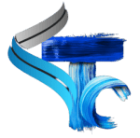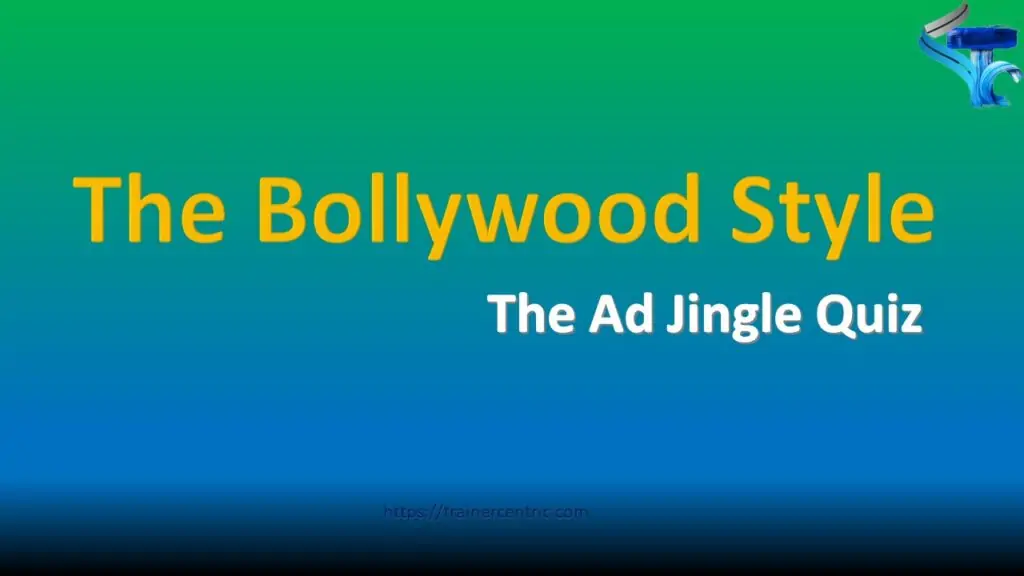Kaun Banega Crorepati-PowerPoint Game Free Download
Games and activities in a training session is very important to cut out the boredom of continuous learning. We have created the original look and feel with the sound effects of “Kaun Banega Crorepati” quiz show.

Download the free template with original Kuan Banega Crorepati game questions and answers. If you would like to import your own questions, please download the quiz template in excel file, fill it up with questions and answers and import it into the PowerPoint with just one click.
We have included the three lifelines that all participants get in the actual game show such as audience poll, expert opinion and 50-50.
How to use it?
Simply download the PPT and click on play. You will need to save the file as Macro Enabled PowerPoint. Please note that you must allow to run macro on your PowerPoint trust center in order to use all the functions.
How to Enable Macros on PowerPoint?
- Open your PowerPoint presentation.
- Click on File in the top-left corner.
- Select Options from the list.
- In the PowerPoint Options dialog box, click Trust Center on the left.
- Click Trust Center Settings.
- Select Macro Settings from the list on the left.
- Choose your desired macro security level. For example, select “Enable all macros”.
- Click OK to close the Trust Center window.
- Click OK again to close the PowerPoint Options dialog box.
Error: Microsoft has blocked macros from running because the source of this file is untrusted
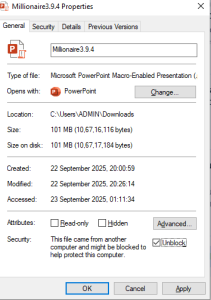
If you receive the above error while opening the file with PowerPoint, please don’t worry. Microsoft blocks all the macros enabled files by default. Please follow the steps below to use the KBC template:
- Locate the file: in your File Explorer.
- Right-click: on the file.
- Select Properties from the context menu.
- On the General tab, look for a security message with an “Unblock” checkbox.
- Check the Unblock box and click Apply and then OK.
- Reopen the file to see if macros can be enabled.
For more free games and activity, please check out our Free Resources page.